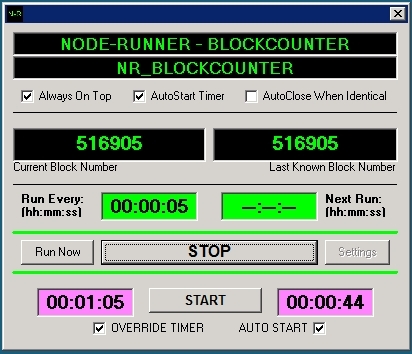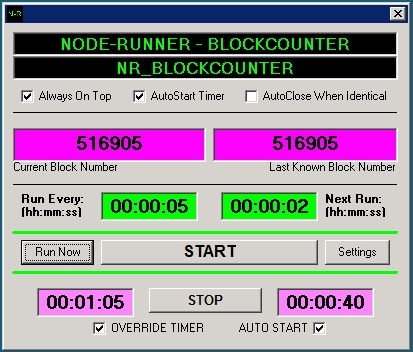|
|
|
||
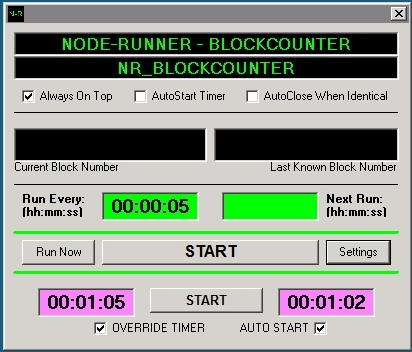 |
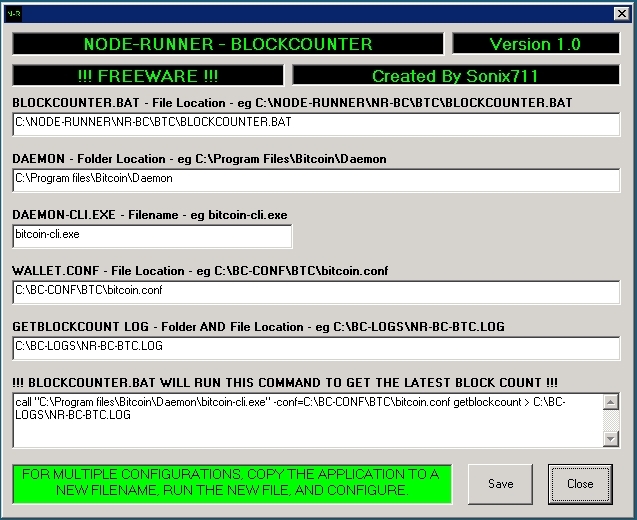 |
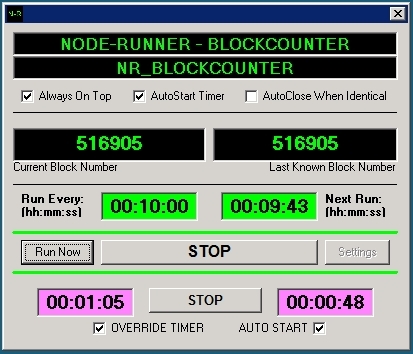 |
|
|
!!! - NR-BLOCKCOUNTER - !!! !!! - BLOCKCHAIN BLOCK COUNTER - UPDATE TIME MANAGER - !!! !!! - FOR USE WITH CRYPTO QT OR DAEMON - !!! !!! - USES "RPC GETBLOCKCOUNT" FOR BLOCK COUNT NUMBERS - !!! !!! - REQUIRES WORKING RPC CONFIGURATION - !!! !!! - V2 DISPLAYS IF "LAST RUN" WAS "COMPLETED SUCESSFULLY" OR IF THE "OVERRIDE TIMER ACTIVATED" - !!! |
|
Designed to be run AFTER a Crypto QT / DAEMON is started, and BEFORE the Crypto QT / DAEMON is stopped. NR-BLOCKCOUNTER saves the GETBLOCKCOUNT run command to a .BAT file which is generated using the Settings Window. The .BAT file is run on a user specified time interval loop to get the "Latest Block Count" output number, and write that number to a text file. The text file is loaded into the "Current Block Number" textbox in NR-BLOCKCOUNTER, and compared to the number in the "Last Known Block Number" textbox. If this number is NOT identical, the "Last Known Block Number" textbox is updated with the "Current Block Number", GETBLOCKCOUNT is run again after the user specified time interval is reached, and the process repeats again...
There are 4 possible ends to this process: 1 - The GETBLOCKCOUNT loop continues until the block numbers are identical, and NR-BLOCKCOUNTER auto-closes. 2 - The time set in the "OVERRIDE TIMER" reaches "00:00:00" and NR-BLOCKCOUNTER auto-closes. 3 - The user stops the process using the "STOP" buttons. 4 - The GETBLOCKCOUNT loop continues forever...
If NR-BLOCKCOUNTER is run using NODE-RUNNER.BAT or an equivalent .BAT execution process, then the closing of NR-BLOCKCOUNTER could then start the execution of a "CLI RPC STOP" command to shutdown the QT / DAEMON. NR-BLOCKCOUNTER.EXE can be copied and renamed to as many new files in new locations as required as all settings are saved in the Local Windows Registry. !!! Make sure the .BAT and .LOG files exist in the locations you specify in the Settings Window !!! !!! These files WILL be overwritten each time !!! !!! Empty .BAT and .LOG files are supplied with, but NOT created by, NR-BLOCKCOUNTER !!! There is currently NO inbuilt functionality to start or stop the Crypto QT / DAEMON - perhaps in the next version... |