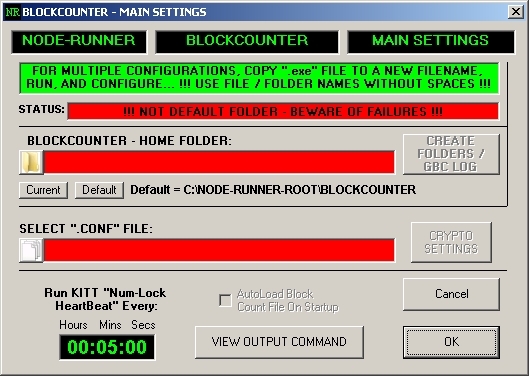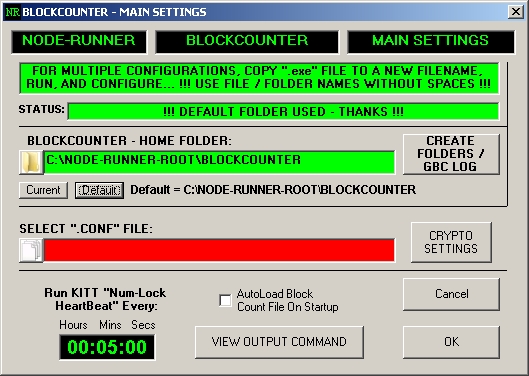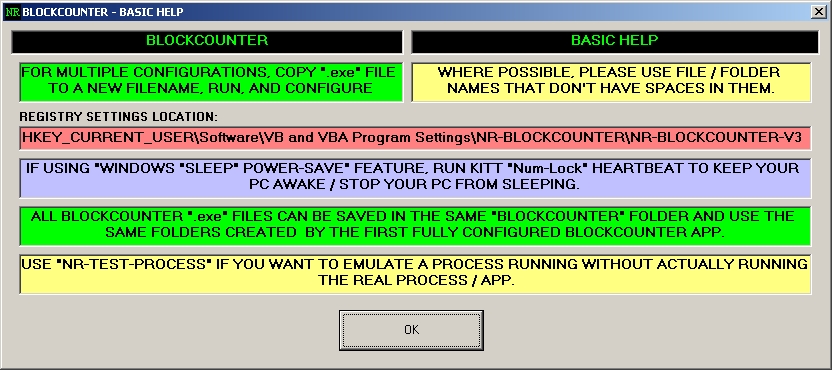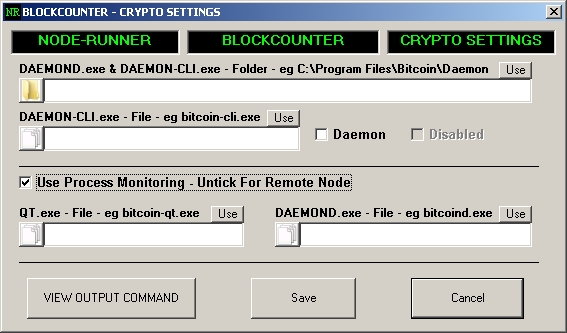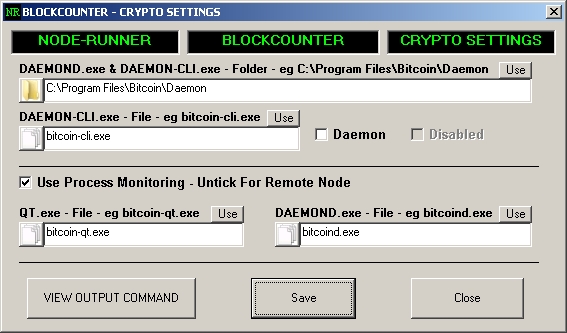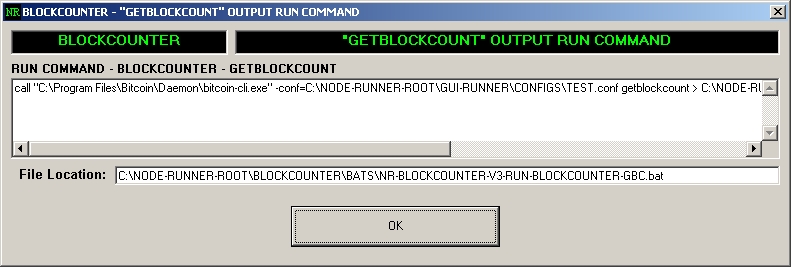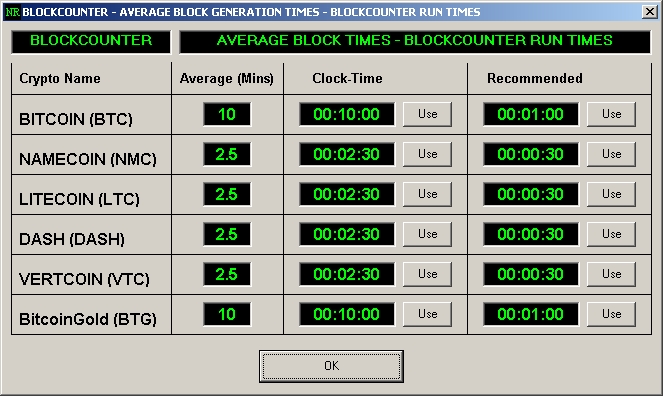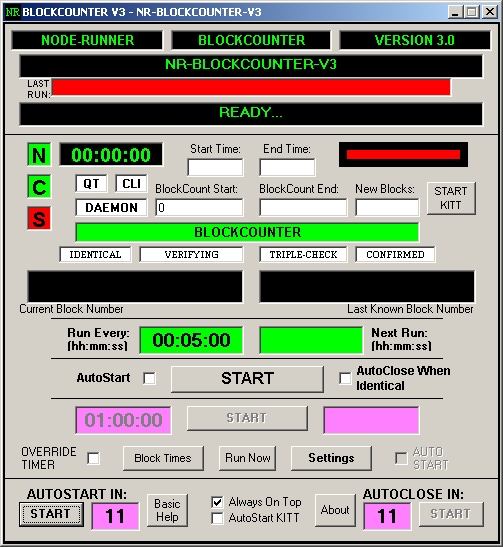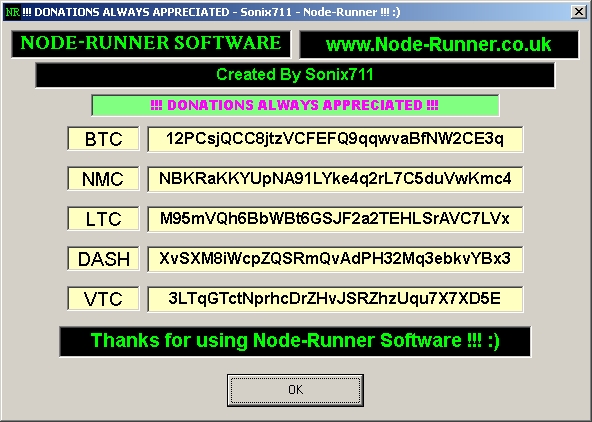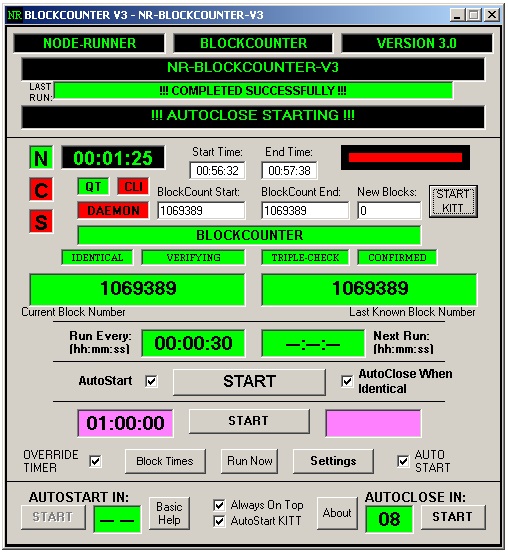
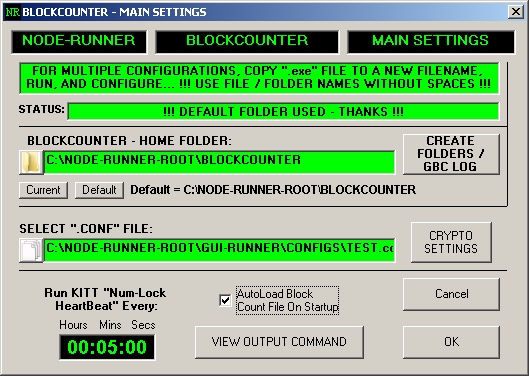
|
!!! - NR-BLOCKCOUNTER-V3 - !!! !!! Blockchain Update "Block Counter" - Automate the time it takes to Update your Blockchain Database !!! !!! BLOCKCOUNTER IS A "CACS" ( COPY AND CODE STRIP ) OF "GUI-RUNNER V1.1" !!! |
|
!!!
WHERE POSSIBLE, PLEASE USE FILE / FOLDER
NAMES THAT DON'T HAVE SPACES IN THEM
!!! REGISTRY SETTINGS LOCATION - HKEY_CURRENT_USER\Software\VB and VBA Program Settings\APP-NAME\EXE-FILENAME !!! ANY PROBLEMS RUNNING "BLOCKCOUNTER", DELETE REGISTRY KEY "AUTOLOAD_BLOCKCOUNT_FILE_TICKBOX" !!! |
|
!!! "BLOCKCOUNTER-V3" USES
"GUI-RUNNER" EQUIVALENT
FILE / FOLDER STRUCTURE !!! ( "\BATS" , "\BLOCKCOUNTS" ) !!! ALL REGISTRY SETTINGS SHOULD STILL BE THE SAME !!! !!! PLEASE RE-SAVE ALL ".bat" FILES AFTER YOU UPGRADE !!! !!! YOU "WILL" UPGRADE, COS "BLOCKCOUNTER-V3" IS FAR SUPERIOR TO "BLOCKCOUNTER-V2" !!! :) !!! UPGRADE IS SIMPLE - JUST COPY / REPLACE ALL EXISTING "BLOCKCOUNTER.exe" FILES WITH COPIES OF THIS ONE !!! :) ALL "BLOCKCOUNTER.exe" FILES CAN NOW BE RUN FROM THE SAME "HOME FOLDER", AND ALL USE THE SAME FOLDERS CREATED BY THE FIRST FULLY CONFIGURED "BLOCKCOUNTER.exe" !!! !!! SORRY FOR ANY INCONVENIENCE !!! !!! |
|
!!! - BLOCKCOUNTER-V3 - WHAT YOU GET - !!! I left the following "NR"-"App Code", ALREADY coded in "GUI-RUNNER", in "BLOCKCOUNTER-V3" :- "BLOCKCOUNTER-V3", "obviously", cos that's where "V3" was originally "created", if you didn't already know... !!! :) "UPTIME-TIMER", "MULTI-PROCESS-WATCHER", "KITT HEARTBEAT", "NCS-LIGHTS". !!! ALL BLOCKCOUNTER "STATUS" MESSAGES WERE ALSO LEFT "CODED-IN" !!! :) |
|
Designed to be run AFTER a Crypto QT / DAEMON is started, and BEFORE the Crypto QT / DAEMON is stopped. BLOCKCOUNTER saves the GETBLOCKCOUNT run command to a .BAT file which is generated using the Crypto Settings Window. The .BAT file is run on a user specified time interval loop to get the "Latest Block Count" output number, and write that number to a text file. The text file is loaded into the "Current Block Number" textbox in BLOCKCOUNTER, and compared to the number in the "Last Known Block Number" textbox. If this number is NOT identical, the "Last Known Block Number" textbox is updated with the "Current Block Number", GETBLOCKCOUNT is run again after the user specified time interval is reached, and the process repeats again...
There are 4 possible ends to this process: 1 - The GETBLOCKCOUNT loop continues until the block numbers are identical, and BLOCKCOUNTER auto-closes. 2 - The time set in the "OVERRIDE TIMER" reaches "00:00:00" and BLOCKCOUNTER auto-closes. 3 - The user stops the process using the "STOP" buttons. 4 - The GETBLOCKCOUNT loop continues forever...
If BLOCKCOUNTER is run using "NR-MULTILOADER", or "NODE-RUNNER.BAT" or an equivalent .BAT execution process, then the closing of BLOCKCOUNTER could then start the execution of a "CLI RPC STOP" command to shutdown the QT / DAEMON. "NR-BLOCKCOUNTER-V3.exe" can be copied and renamed to as many new files as required as all settings are saved separately in the Local Windows Registry. !!! THERE IS NO INBUILT FUNCTIONALITY TO START OR STOP THE CRYPTO QT / DAEMON, OR TO INTERACT WITH ANY WALLETS !!! |