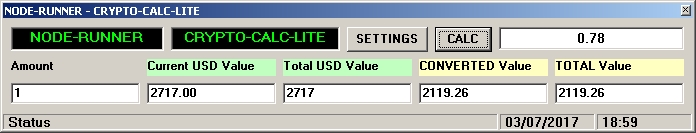
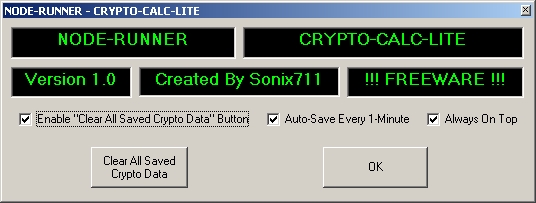
|
- CRYPTO-CALC-LITE - |
|
|
|
!!! - SAME BASIC FUNCTIONALITY AS CRYPTO-CALC - !!! |
|
"Wallet Total" x "Current USD Value" = "Total USD Value". "Current USD Value" x "Exchange Rate" = "Converted Value". "Converted Value" x "Wallet Total" = "Total Value".
ONLY enter number characters into fields that do calculations - entering characters other than number characters will likely cause an application crash. Data in "Total USD Value", "Converted Value" and "Total Value" fields is mathematically generated each time and not stored. Saved Crypto Data in "Wallet Total", "Current USD Value" & "Exchange Rate", IS STORED LOCALLY in the Windows Registry. There is an option in the Settings Window to OVERWRITE any Saved Crypto Data with new "0" value data - THERE IS NO UNDO !!! AutoSave automatically saves the data in "Wallet Total", "Current USD Value" &, "Exchange Rate" fields every (1) Minute. An editable field that has current focus will have a "Cyan" coloured background until that field is no longer being edited ( not shown in pics ). |