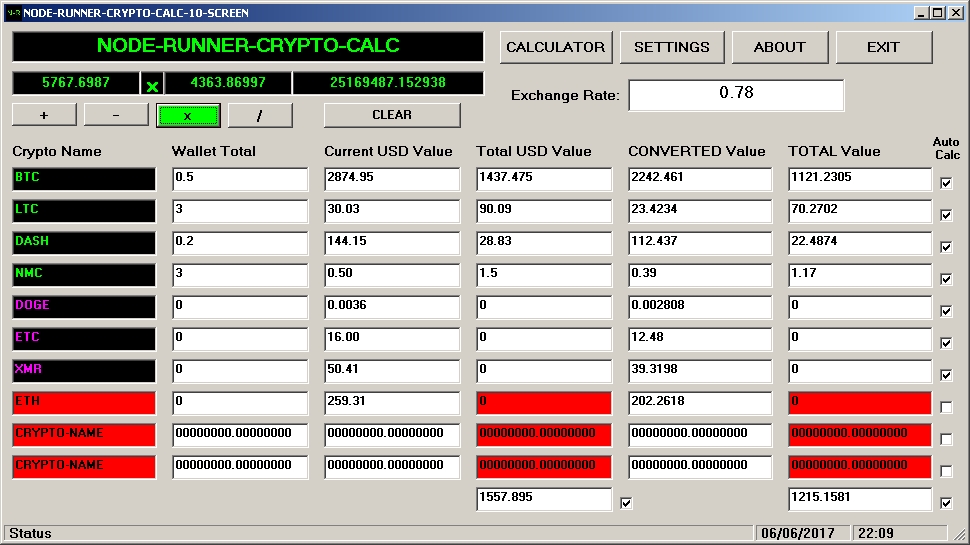

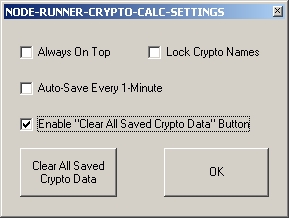
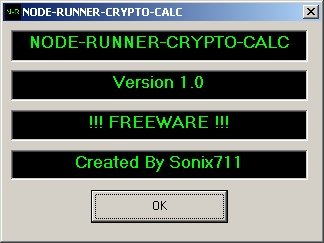
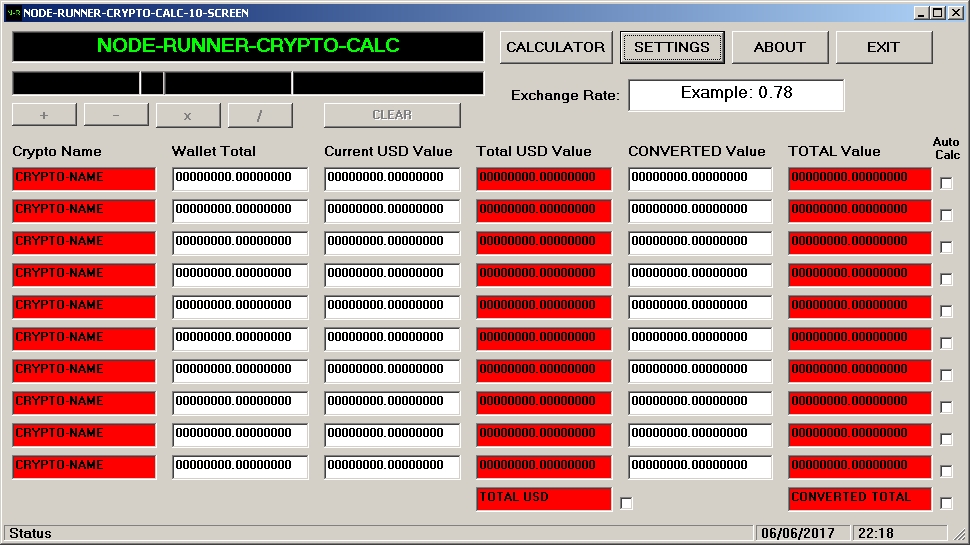
|
!!! - DESIGNED TO FIT ON AN 8.9 INCH NETBOOK SCREEN - !!! |
|
- CRYPTO-CALC - |
|
|
|
|
- VB6 "Common Controls - x86" - |
|
- VB6 - "MSCOMCTL.OCX "- File Only - - ( RegSrv Install Required - Replicate COMDLG32.OCX Installer Text ) - |
|
Double Click on the word CRYPTO-CALC in the Small application window to open the Main application window. "Crypto Name" Text Colour will be coloured Green when a Wallet value is greater than 0, and will be coloured Red when the Wallet value is 0.
"Wallet Total" x "Current USD Value" = "Total USD Value". "Current USD Value" x "Exchange Rate" = "Converted Value". "Converted Value" x "Wallet Total" = "Total Value". ALL "Total USD" Value fields Added (+) = "TOTAL USD". ALL "Total Value" fields Added (+) = "CONVERTED TOTAL".
All "Crypto Name" fields can be locked from the Settings Window to prevent accidental editing. Calculations will be made ONLY if "Auto Calc" Tickbox's are ticked. ONLY enter number characters into fields that do calculations - entering characters other than number characters will likely cause an application crash. Data in "Total USD Value", "Converted Value" and "Total Value" fields is mathematically generated each time and not stored. Saved Crypto Data in "Wallet Name", "Wallet Total", "Current USD Value", "Exchange Rate", "Total USD" & "Converted Total" IS STORED LOCALLY in the Windows Registry. There is an option in the Settings Window to OVERWRITE any Saved Crypto Data with new "0" value data - THERE IS NO UNDO !!! AutoSave automatically saves the data in "Wallet Name", "Wallet Total", "Current USD Value", "Exchange Rate", "Total USD" & "Converted Total" fields every (1) Minute. An editable field that has current focus will have a "Cyan" coloured background until that field is no longer being edited ( not shown in pics ).
|