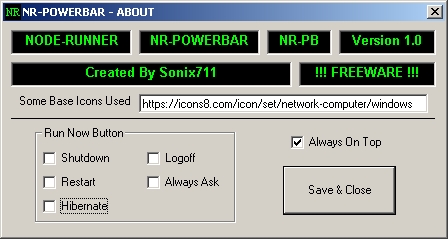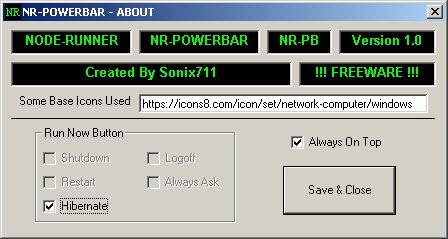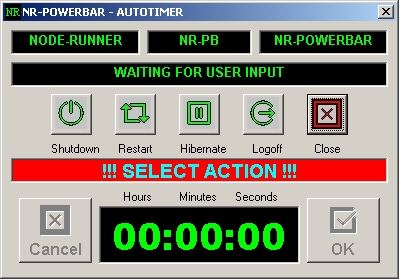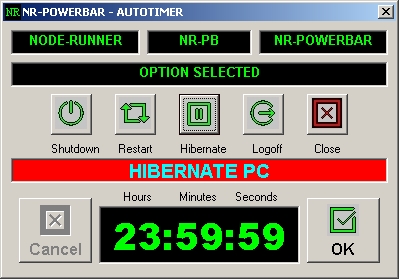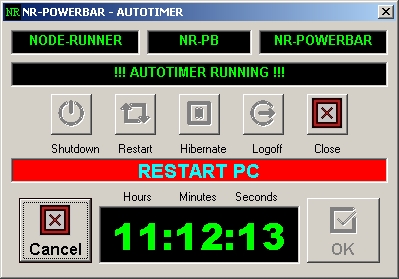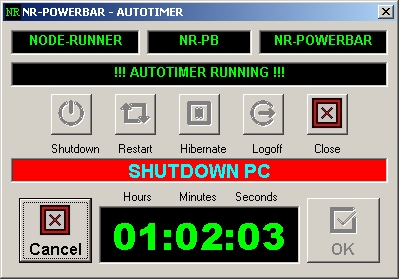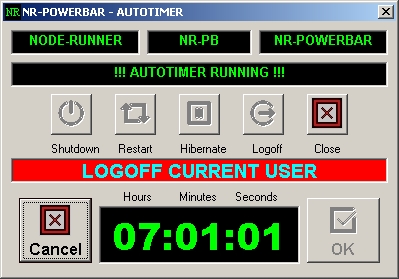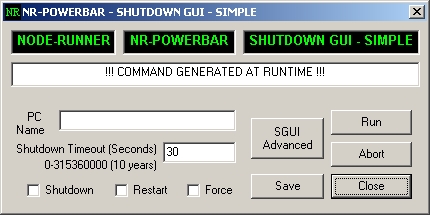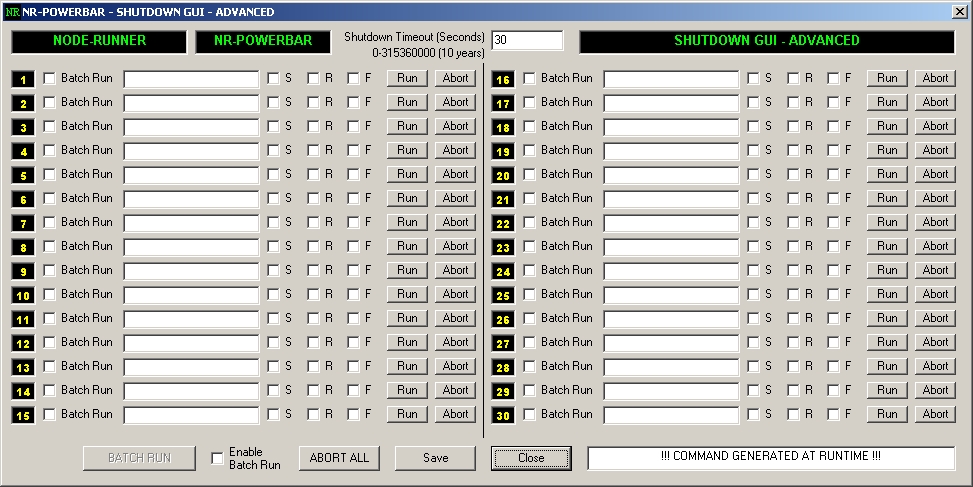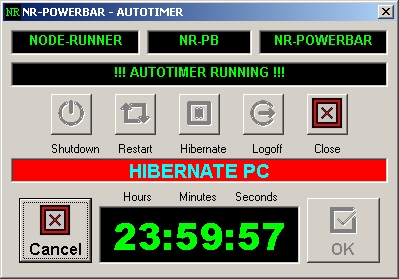

|
- NR-POWERBAR - |
|
|
|
!!! NR-PB = NR-POWERBAR !!! !!! Easy Access to "Logoff / Shutdown / Restart / Hibernate" the PC !!! !!! AUTOTIMER to Automatically "Logoff / Shutdown / Restart / Hibernate" the PC after "User Specified" time - Seconds, Minutes, Hours - UPTO "23:59:59"... !!! "Default Option" Button and "Selectable Options" Button. Easy Access to "MS-Shutdown-GUI" - "shutdown.exe" "User Interface". Custom "NR-Shutdown GUI Simple" & "NR-Shutdown GUI Advanced" Interfaces for "shutdown.exe" to Shutdown 1-30 Networked PC's - (Firewall Rules / PC Admin Rights Required)...
!!! WHY NO "SLEEP" POWER OPTION ??? !!! I tried to implement a "Sleep" Power Option, but there are 2 problems: 1 - "shutdown.exe" has no sleep option... 2 - From my understanding, Hibernate and Sleep are "variables" of the same "option", so Hibernate or Sleep, not both... My Laptop (Win7 DownGrade) has "Start Menu" - "Sleep" and "Hibernate" options - Hibernate works using "NR-PB", no problem. My Tablet (Win10) has only "Start Menu" - "Sleep" option... "Hibernate" functionality does nothing at all when run... I will look into this further and see if I can come up with something good... but, for the moment, this is "Feature Complete"...
!!! WHY 2 DOWNLOADS - WHAT'S "WX" ??? !!! "WX" stands for "Win10", thats it.... :) "NR-PB" looked a bit pants on Win10 - try it for yourself... I mostly created "NR-PB" as a "Bug Fix" for the "Start Menu \ Shutdown" Problem on "Win10" / on my "Win10" Tablet ... You can run "NR-PB-WX" on "Win7" and it will also look a bit pants, but run "WX" on "Win10" and "Normal" on "Win7" and all looks correct... The only real code change is the "height" of the dialogue boxes - they have "longer bottoms", that's all... :)
!!! "NR-SHUTDOWN GUI-ADVANCED" - ONLY PARTIALLY TESTED - SHOULD WORK CORRECTLY RUNNING AGAINST ALL 30 PC'S TOGETHER !!! :) !!! ONLY MANUAL POWER OPTION NEEDS CONFIRMATION - AUTOTIMER HAS NO CONFIRMATION OR NOTIFICATION !!!
|